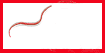Getting To Know Google Earth
Again, spent my weekend with my beloved hubby, Arrie by browsing the Google Earth, now, the 4th version has been realeased and some of the 3D model of Jakarta have been settle up on ( especially at Sudirman Street) will be written on my next post.
Herewith I attach the quick start manual to know how to use google earth. You can freely to click on http://earth.google.com/userguide/v4/#getting_to_know
The following diagram describes some of the features available in the main window of Google Earth:
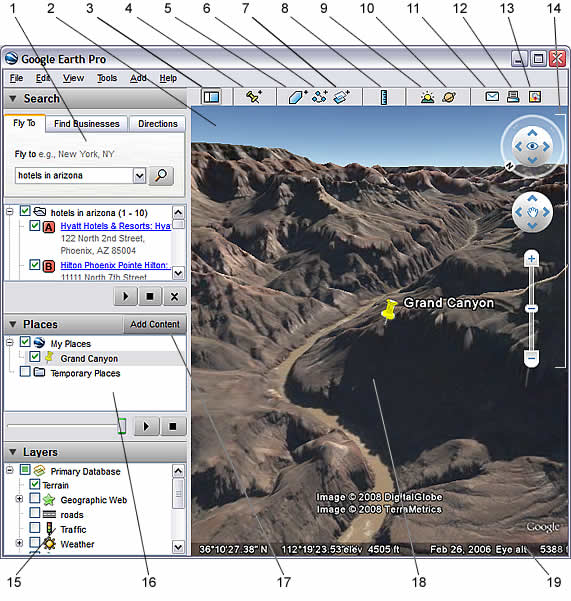 1. Search panel - Use this to find places and directions and manage search results. Google Earth EC may display additonal tabs here.
1. Search panel - Use this to find places and directions and manage search results. Google Earth EC may display additonal tabs here.
2. Overview map - Use this for an additional perspective of the Earth.
3. Hide/Show sidebar - Click this to conceal or the display the side bar (Search, Places and Layers panels).
4. Placemark - Click this to add a placemark for a location.
5. Polygon - Click this to add a polygon.
6. Path - Click this to add a path (line or lines).
7. Image Overlay - Click this to add an image overlay on the Earth.
8. Measure - Click this to measure a distance or area size.
9. Email - Click this to email a view or image.
10. Print - Click this to print the current view of the Earth.
11. Navigation controls - Use these to tilt, zoom and move around your viewpoint (see below).
12. Layers panel - Use this to display points of interest.
13. Places panel - Use this to locate, save, organize and revisit placemarks.
14. D Viewer - View the globe and its terrain in this window.
15. Status bar - View coordinate, elevation and imagery streaming status here.
Herewith I attach the quick start manual to know how to use google earth. You can freely to click on http://earth.google.com/userguide/v4/#getting_to_know
The following diagram describes some of the features available in the main window of Google Earth:
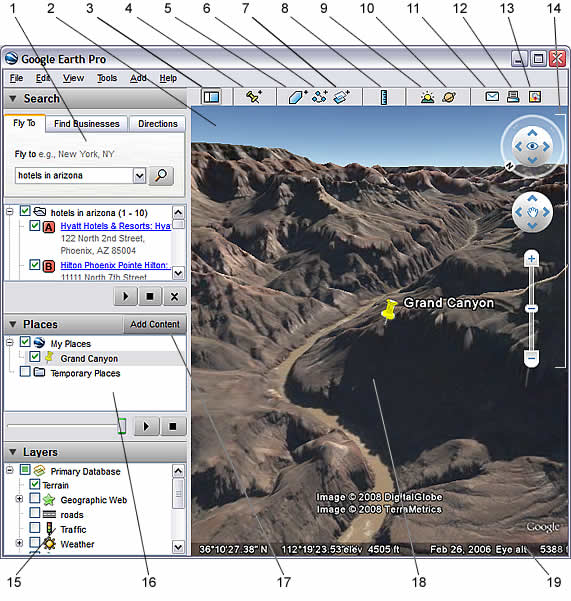 1. Search panel - Use this to find places and directions and manage search results. Google Earth EC may display additonal tabs here.
1. Search panel - Use this to find places and directions and manage search results. Google Earth EC may display additonal tabs here. 2. Overview map - Use this for an additional perspective of the Earth.
3. Hide/Show sidebar - Click this to conceal or the display the side bar (Search, Places and Layers panels).
4. Placemark - Click this to add a placemark for a location.
5. Polygon - Click this to add a polygon.
6. Path - Click this to add a path (line or lines).
7. Image Overlay - Click this to add an image overlay on the Earth.
8. Measure - Click this to measure a distance or area size.
9. Email - Click this to email a view or image.
10. Print - Click this to print the current view of the Earth.
11. Navigation controls - Use these to tilt, zoom and move around your viewpoint (see below).
12. Layers panel - Use this to display points of interest.
13. Places panel - Use this to locate, save, organize and revisit placemarks.
14. D Viewer - View the globe and its terrain in this window.
15. Status bar - View coordinate, elevation and imagery streaming status here.
Labels: My Geomatic Post