Getting To Know Google Earth
Again, spent my weekend with my beloved hubby, Arrie by browsing the Google Earth, now, the 4th version has been realeased and some of the 3D model of Jakarta have been settle up on ( especially at Sudirman Street) will be written on my next post.
Herewith I attach the quick start manual to know how to use google earth. You can freely to click on http://earth.google.com/userguide/v4/#getting_to_know
The following diagram describes some of the features available in the main window of Google Earth:
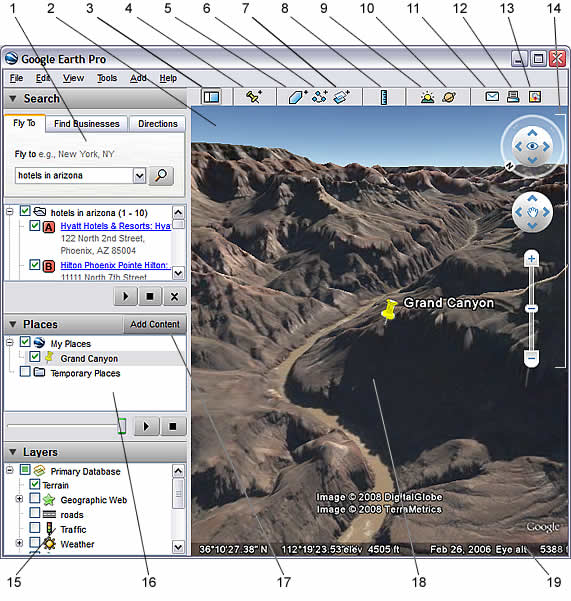 1. Search panel - Use this to find places and directions and manage search results. Google Earth EC may display additonal tabs here.
1. Search panel - Use this to find places and directions and manage search results. Google Earth EC may display additonal tabs here.
2. Overview map - Use this for an additional perspective of the Earth.
3. Hide/Show sidebar - Click this to conceal or the display the side bar (Search, Places and Layers panels).
4. Placemark - Click this to add a placemark for a location.
5. Polygon - Click this to add a polygon.
6. Path - Click this to add a path (line or lines).
7. Image Overlay - Click this to add an image overlay on the Earth.
8. Measure - Click this to measure a distance or area size.
9. Email - Click this to email a view or image.
10. Print - Click this to print the current view of the Earth.
11. Navigation controls - Use these to tilt, zoom and move around your viewpoint (see below).
12. Layers panel - Use this to display points of interest.
13. Places panel - Use this to locate, save, organize and revisit placemarks.
14. D Viewer - View the globe and its terrain in this window.
15. Status bar - View coordinate, elevation and imagery streaming status here.
Herewith I attach the quick start manual to know how to use google earth. You can freely to click on http://earth.google.com/userguide/v4/#getting_to_know
The following diagram describes some of the features available in the main window of Google Earth:
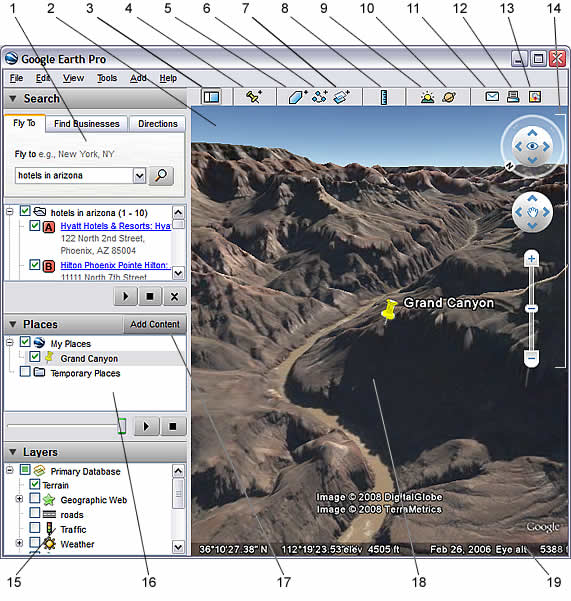 1. Search panel - Use this to find places and directions and manage search results. Google Earth EC may display additonal tabs here.
1. Search panel - Use this to find places and directions and manage search results. Google Earth EC may display additonal tabs here. 2. Overview map - Use this for an additional perspective of the Earth.
3. Hide/Show sidebar - Click this to conceal or the display the side bar (Search, Places and Layers panels).
4. Placemark - Click this to add a placemark for a location.
5. Polygon - Click this to add a polygon.
6. Path - Click this to add a path (line or lines).
7. Image Overlay - Click this to add an image overlay on the Earth.
8. Measure - Click this to measure a distance or area size.
9. Email - Click this to email a view or image.
10. Print - Click this to print the current view of the Earth.
11. Navigation controls - Use these to tilt, zoom and move around your viewpoint (see below).
12. Layers panel - Use this to display points of interest.
13. Places panel - Use this to locate, save, organize and revisit placemarks.
14. D Viewer - View the globe and its terrain in this window.
15. Status bar - View coordinate, elevation and imagery streaming status here.
Labels: My Geomatic Post






3 Comments:
regi cleanse -
registry easy -
registry genius -
registry winner -
reg sweep -
reg tool -
reverse mobile -
richard mackenzie direct -
rig worker -
rocket chinese -
rocket french -
rocket german -
rotator cuff training -
rss feeds submit -
save the marriage -
site builder elite -
six figure yearly 2009 -
sleep tracks -
sold in 21 days -
spyware stop -
stop being tired -
stop your hair loss -
the bad breath report -
thedietsolutionprogram -
the diet solution program -
tonsil stones remedies -
top secret magic code -
truth about abs -
turbulence training -
turn your photos into cash -
vincedelmontefitness -
vince del monte fitness -
warp speed fat loss -
wedding speech 4u -
paid surveys online -
panic away -
pc tv 4 me -
pdf creator -
perfect optimizer -
pick the gender of your baby -
plr wholesaler -
private niche empire -
project quick cash -
public records pro -
pull your ex back -
quick article pro -
quit smoking today -
reality creation secrets -
reg clean -
regi cleanse -
registry easy -
registry fix -
registry winner -
reg sweep -
reg tool -
reverse mobile -
reverse phone detective -
richard mackenzie direct -
rich garbage man -
rocket chinese -
rocket french -
seize cars -
shop until you drop -
six figure yearly 2009 -
sleep tracks -
spyware nuker -
spyware stop -
sunshine 4u -
content website builder -
conversationalhypnosis -
conversational hypnosis -
cure angular cheilitis -
cure morning sickness -
dirty talking guide -
driver robot -
earth4energy -
earth 4 energy -
easy launcher -
easy system cleaner -
eatstopeat -
eat stop eat -
error smart -
evidence eraser -
evidence smart -
fatburningfurnace -
fat loss 4 idiots -
fitness model program -
fit yummy yummy -
flattenyourabs -
flatten your abs -
forex trading machine -
forex trading made ez -
get your exgirlfriend back -
google snatch -
governmentregistry -
government registry -
grow taller 4 idiots -
guy gets girl -
hcg recipes -
homemadeenergy -
home made energy -
how to break 80 -
Post a Comment
<< Home